Did you know that nearly 70 percent of people now rely on digital tools to coordinate meetings and events? When busy schedules and different time zones make it hard to plan together, finding common ground can feel impossible. Online scheduling tools step in to simplify these hassles, offering smarter ways to organize, synchronize, and manage everything from family reunions to corporate retreats.
Table of Contents
- What Are Online Scheduling Tools?
- Types and Approaches to Scheduling Online
- Key Features and How They Work
- Real-World Uses for Group Event Planning
- Privacy, Security, and Accessibility Factors
- Comparing Online Tools With Traditional Methods
Key Takeaways
| Point | Details |
|---|---|
| Streamlined Coordination | Online scheduling tools simplify event planning by automating complex processes and reducing the need for manual communication. |
| Diverse Approaches | Various scheduling methods, including AI-driven options, cater to different organizational needs, enhancing flexibility and efficiency. |
| Enhanced Privacy and Security | Modern scheduling platforms prioritize user privacy through customizable visibility controls and data protection measures. |
| Significant Efficiency Gains | Digital tools outperform traditional scheduling methods by improving decision-making speed and reducing cognitive load for users. |
What Are Online Scheduling Tools?
Online scheduling tools are digital platforms designed to simplify the complex process of coordinating events, meetings, and group activities. According to research from digital calendar references, these collaborative time-management systems allow users to track events, synchronize calendars across different platforms, and manage participant availability with unprecedented ease.
At their core, these tools function as adaptive scheduling agents that leverage technology to reduce human cognitive load. As an academic source from an advanced scheduling research paper indicates, modern scheduling platforms use intelligent algorithms to dynamically assist in arranging meetings, dramatically improving decision speed and coordination quality. Understanding Why Choose Simple Scheduling Tools can help users appreciate the nuanced benefits of these platforms.
Key features of online scheduling tools typically include:
- Automatic time zone conversions
- Real-time availability tracking
- Participant invitation management
- Cross-platform calendar synchronization
- Customizable visibility preferences
- Intelligent conflict resolution
Whether you're planning a family reunion, coordinating a work retreat, or organizing a community event, these tools transform what was once a complicated communication challenge into a streamlined, user-friendly experience. By eliminating endless email threads and phone calls, online scheduling tools represent a significant leap forward in collaborative time management.
Types and Approaches to Scheduling Online
Online scheduling approaches have evolved significantly, offering diverse methods to coordinate events and manage time. According to digital calendar research, these platforms can be categorized into several distinct types, each serving unique organizational needs. Standalone personal planners, shared calendars, and synchronized calendars represent the primary approaches to digital scheduling.
Advanced scheduling methods are now emerging that leverage artificial intelligence to transform traditional coordination processes. As highlighted in recent academic research, modern scheduling platforms are moving beyond static shared calendars toward adaptive scheduling systems. Understanding Efficient Scheduling Methods reveals how these intelligent platforms can dynamically adjust to participant inputs and preferences.
The primary types of online scheduling approaches include:
Here's a summary comparing the main types of online scheduling approaches:
| Approach Type | Key Functionality | Best For |
|---|---|---|
| Standalone Personal Calendars | Individual time management | Personal use Freelancers |
| Shared Group Calendars | Collaborative schedule editing | Teams Family groups |
| Synchronized Multi-Platform Calendars | Connecting multiple devices/services | Busy professionals Multi-device users |
| AI-Driven Adaptive Scheduling | Intelligent pattern-based suggestions | Large groups Dynamic event planning |
- Standalone Personal Calendars: Individual scheduling tools for personal time management
- Shared Group Calendars: Platforms allowing multiple users to view and edit collective schedules
- Synchronized Multi-Platform Calendars: Tools that connect calendars across different devices and services
- AI-Driven Adaptive Scheduling: Intelligent systems that learn and predict availability patterns
Each scheduling approach offers unique advantages, enabling users to select the most appropriate method based on their specific coordination requirements. Whether managing personal appointments, organizing team meetings, or planning complex group events, these diverse online scheduling tools provide flexible solutions for modern time management challenges.

Key Features and How They Work
Online scheduling tools have revolutionized event coordination through a sophisticated set of integrated features. According to digital calendar research, these platforms offer comprehensive functionality that extends far beyond simple date tracking. Visibility controls, event entry systems, and interoperability standards form the core infrastructure of modern scheduling platforms.
At the heart of these tools lies an intelligent mechanism for reducing user cognitive load. Advanced scheduling systems now employ large language model-driven adaptation, which dynamically selects and suggests optimal meeting times based on participant preferences and current input. What is Automated Scheduling? explores how these intelligent systems transform traditional scheduling approaches.
Key features of online scheduling tools typically include:
- Event Creation: Detailed event setup with customizable parameters
- Invitation Management: Automated invite tracking and response collection
- Visibility Controls: Granular privacy settings for different event types
- Reminder Systems: Customizable notifications across multiple communication channels
- Cross-Platform Synchronization: Seamless integration with various digital calendars
- Intelligent Conflict Detection: Automatic identification of scheduling conflicts
These sophisticated features work together to create a seamless, user-friendly experience that dramatically simplifies the complex process of coordinating multiple schedules. By leveraging technology to handle intricate scheduling logistics, these tools transform what was once a time-consuming task into a quick, intuitive process.
Real-World Uses for Group Event Planning
Group event planning represents a complex coordination challenge that online scheduling tools are uniquely designed to address. According to digital calendar research, these platforms provide critical support for collaborative planning across various contexts. Shared access, event visibility controls, and synchronized invitations enable teams and groups to overcome traditional scheduling barriers.
Controlled experiments have demonstrated the profound impact of adaptive scheduling technologies in real-world scenarios. Research shows these tools significantly reduce cognitive load while improving decision-making speed and quality for group event coordination. Essential Group Event Scheduling Tips highlights the practical applications across different group settings.
Typical real-world group event planning scenarios include:
- Family Reunions: Coordinating dates, travel, and accommodations
- Corporate Retreats: Aligning multiple team members' schedules
- Academic Conferences: Managing presenter availability and session scheduling
- Community Workshops: Synchronizing volunteer and participant schedules
- Sports Team Gatherings: Coordinating practice times and group events
- Social Club Meetups: Planning group activities with diverse member availability
These scheduling tools transform group coordination from a complex, time-consuming process into a streamlined, efficient experience. By providing intelligent, user-friendly platforms, they enable seamless collaboration across personal, professional, and community contexts.
Privacy, Security, and Accessibility Factors
Online scheduling tools have evolved to address critical user concerns around data protection, personal privacy, and inclusive accessibility. Digital calendar research reveals sophisticated visibility settings that allow users granular control over their personal information, ranging from completely private to selectively shared event details.
Modern scheduling platforms prioritize reducing user cognitive load while maintaining robust security protocols. Adaptive scheduling research demonstrates that these tools can simultaneously enhance user experience and protect sensitive information. Understanding the Benefits of Group Scheduling explores how advanced platforms balance functionality with user privacy.
Key privacy and accessibility considerations include:
- Granular Visibility Controls: Set event visibility from private to public
- No Mandatory Account Creation: Participate without creating accounts
- Data Minimization: Collect only essential scheduling information
- Anonymous Participation: Options for users to engage without full disclosure
- Cross-Platform Compatibility: Accessible across different devices and assistive technologies
- Multi-Language Support: Broader accessibility for diverse user groups
These comprehensive approaches ensure that online scheduling tools remain user-centric, providing powerful coordination capabilities without compromising individual privacy or excluding users with diverse technological needs. By prioritizing security, privacy, and accessibility, these platforms create inclusive digital environments that respect user autonomy and personal boundaries.
Comparing Online Tools With Traditional Methods
The evolution from traditional scheduling methods to digital platforms represents a significant leap in coordination efficiency. Traditional approaches like paper calendars, phone calls, and email chains relied heavily on manual tracking and individual memory, creating substantial logistical challenges. Digital scheduling tools fundamentally transform this process by introducing automated, intelligent coordination mechanisms.
Research demonstrates that adaptive scheduling technologies dramatically outperform manual methods. According to academic studies, online tools improve decision-making speed and quality while significantly reducing cognitive load for participants. Understanding Why Choose Group Scheduling explores the nuanced advantages of these advanced platforms.
Key differences between traditional and online scheduling methods include:
- Synchronization: Instant updates vs. manual communication
- Accessibility: Anytime, anywhere access vs. physical calendar limitations
- Collaboration: Real-time group coordination vs. sequential planning
- Reminder Systems: Automated notifications vs. manual tracking
- Data Management: Centralized information vs. fragmented record-keeping
- Conflict Resolution: Automatic detection vs. manual negotiation
These innovative tools transform scheduling from a complex, time-consuming process into a streamlined, intelligent experience. By replacing outdated manual methods with dynamic, user-friendly platforms, online scheduling tools offer unprecedented efficiency and ease of coordination across personal, professional, and community contexts.
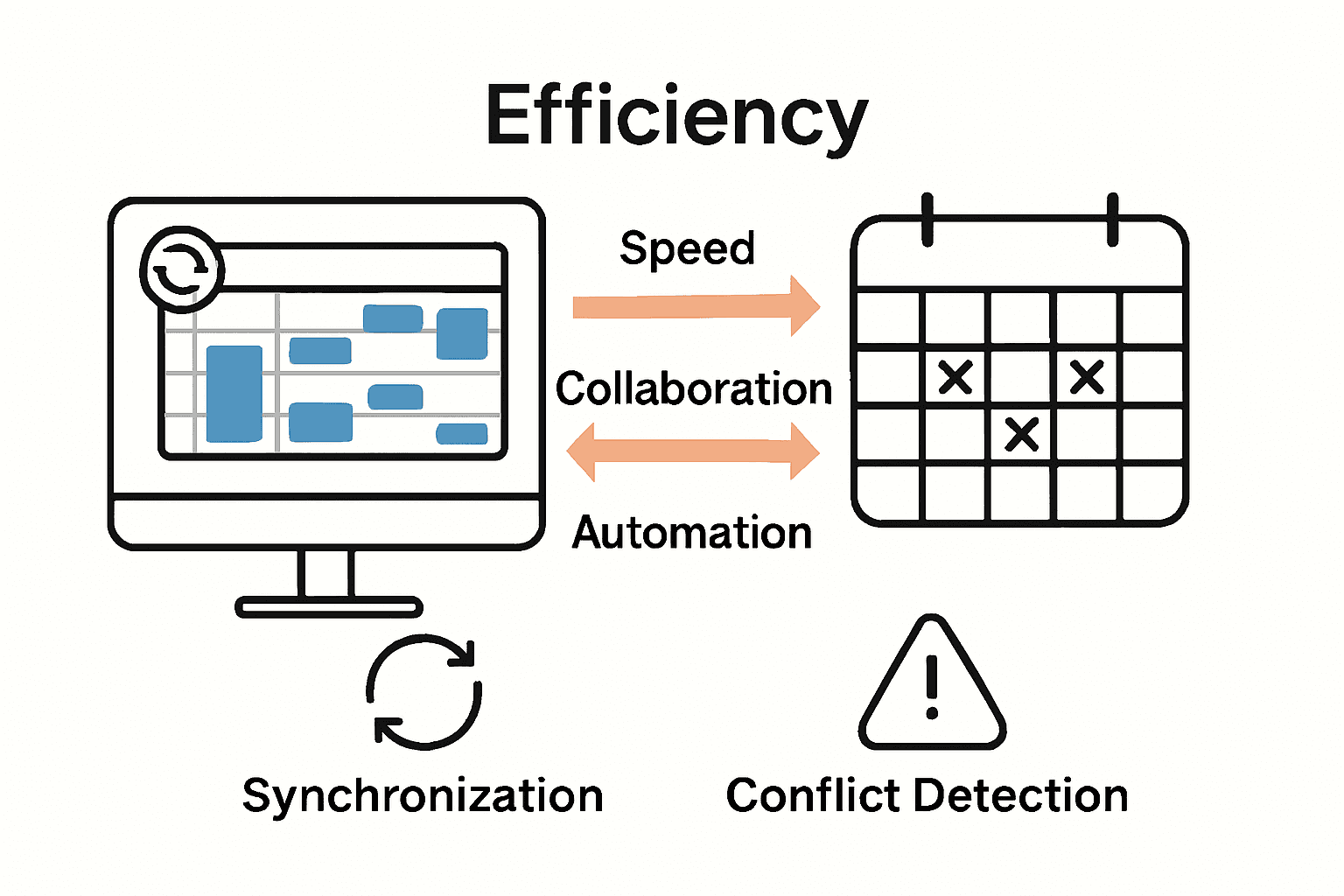
Simplify Group Scheduling With WhenNOT
Coordinating group events can feel overwhelming when juggling multiple schedules and endless back-and-forth communication. This article highlights how traditional online scheduling tools often add cognitive load by requiring participants to share all their availability details. If you've experienced frustration with managing group events, especially multi-day or flexible dates, you are not alone. The challenge is clear—finding a simple, privacy-focused solution that reduces confusion and speeds up decision making.
WhenNOT offers exactly that by flipping the script with its innovative inverse scheduling approach. Instead of asking when your participants are available, it asks when they are not busy. This method perfectly fits the article's emphasis on intelligent conflict detection and reducing communication delays. Your group marks only the dates they cannot attend without needing accounts or sign-ups. This streamlined process creates a clear visual of everyone’s busy days at once, making it easier than ever to identify the optimal event dates.
Take control of your event planning today and experience how effortless group coordination can be with WhenNOT. Discover the full benefits of automated scheduling and learn why so many organizers prefer simple scheduling tools that prioritize privacy and accessibility.
Looking for an easy way to speed up your next group event planning?
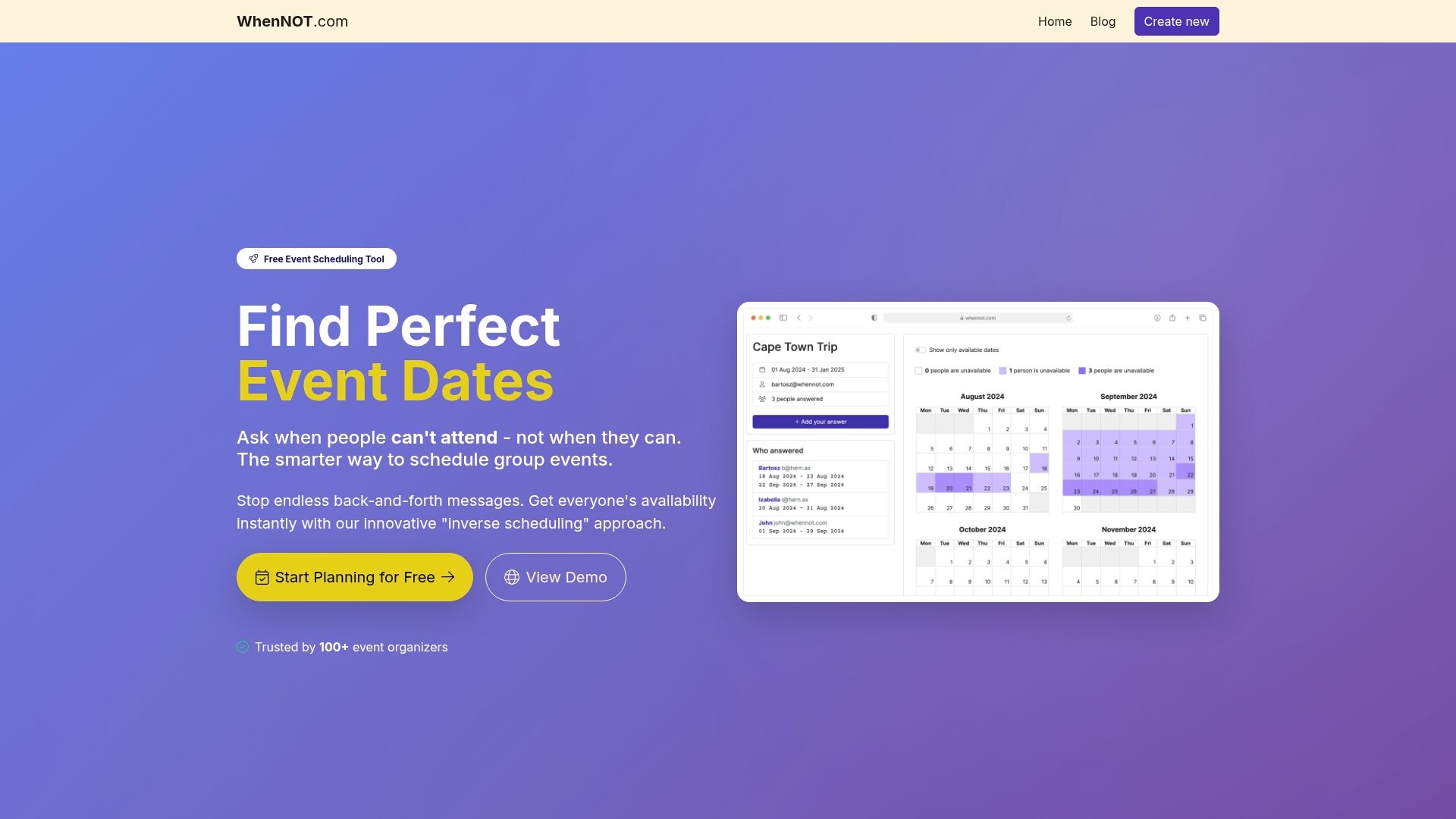
Start using WhenNOT now to save time, reduce stress, and make scheduling headaches a thing of the past. Visit us at https://whennot.com and create your event in minutes without any cost or complicated setup.
Frequently Asked Questions
What are online scheduling tools?
Online scheduling tools are digital platforms that simplify coordinating events, meetings, and group activities by allowing users to track events, manage participant availability, and synchronize calendars across different platforms.
What are the key features of online scheduling tools?
Key features include automatic time zone conversions, real-time availability tracking, participant invitation management, cross-platform calendar synchronization, customizable visibility preferences, and intelligent conflict resolution.
How do online scheduling tools improve group event planning?
These tools streamline group event planning by providing shared access, event visibility controls, and synchronized invitations, which help teams and groups coordinate schedules more effectively than traditional methods.
What privacy and security measures do online scheduling tools take?
Online scheduling tools prioritize user privacy with granular visibility controls, options for anonymous participation, data minimization practices, and cross-platform compatibility to ensure that sensitive information is protected while providing accessibility.
