Staying organized in a world full of appointments, events, and deadlines feels harder than ever. Yet personalized digital calendars can now predict and adapt to your own unique scheduling needs using advanced technology. Most people think managing your time is all about juggling endless to-do lists, but smart scheduling tools are actually turning your calendar into a powerful assistant that works behind the scenes—giving you more control, not less.
Table of Contents
- Calendar Apps For Personal Use
- Project Management Tools For Teams
- Online Booking Systems For Events
- Time Blocking Apps For Better Focus
- Group Scheduling Tools For Large Gatherings
- Automated Reminder Services To Stay On Track
- Integrated Tools For Comprehensive Management
Quick Summary
| Takeaway | Explanation |
|---|---|
| Choose the right calendar app | Select a calendar app based on your workflow, device compatibility, and personal organization needs. |
| Utilize project management tools | Implement tools that offer task tracking, real-time collaboration, and customizable workflows for team efficiency. |
| Integrate online booking systems | Adopt booking systems that streamline reservations and improve user satisfaction through automated confirmations and availability tracking. |
| Implement time blocking strategies | Use time blocking apps to structure your tasks effectively and enhance personal productivity while minimizing distractions. |
| Adopt automated reminders | Leverage reminder services to track tasks and deadlines effectively, enhancing focus and reducing cognitive load. |
1: Calendar Apps for Personal Use
Calendar apps have revolutionized how individuals manage their personal schedules, transforming digital planning from a complex task into an intuitive experience. These digital tools provide seamless ways to track appointments, set reminders, and synchronize events across multiple devices.
Personal calendar applications offer more than simple date tracking. They help users organize life events, professional commitments, and personal goals with unprecedented efficiency. Modern calendar apps integrate advanced features that go beyond traditional scheduling methods.
Key capabilities that make calendar apps valuable include:
- Automatic event synchronization across smartphones, tablets, and computers
- Smart reminder systems that adapt to individual scheduling patterns
- Cloud-based storage ensuring your schedule is always accessible
According to a fascinating machine learning study on calendar behavioral models, personalized digital calendars can now predict and adapt to individual scheduling preferences. This technological advancement means your calendar becomes more than a passive tool—it transforms into an intelligent assistant that understands your unique time management needs.
Effective calendar apps typically support multiple view modes such as daily, weekly, and monthly perspectives. Users can color-code events, categorize different types of commitments, and share calendars with family members or work colleagues. Some advanced applications even integrate geographical location data to provide context-aware scheduling recommendations.
While digital calendar apps offer remarkable convenience, users should remain mindful of potential information overload. Strategic use involves curating notifications, setting boundaries, and periodically reviewing and cleaning up scheduled events.
Choosing the right calendar app depends on personal workflow, device ecosystem, and specific organizational requirements. Whether you prefer minimalist design or feature-rich platforms, the current market offers solutions tailored to diverse scheduling needs.
2: Project Management Tools for Teams
Project management tools have become essential for teams seeking to optimize collaboration, track progress, and streamline complex workflows. These digital platforms transform how groups coordinate efforts, share resources, and achieve collective goals across various professional environments.
Modern project management tools go beyond simple task tracking, offering comprehensive solutions that integrate communication, resource allocation, and performance monitoring. Teams can visualize project timelines, assign responsibilities, and maintain real-time transparency about ongoing work.
Key features that distinguish powerful project management platforms include:
- Centralized task assignment and tracking
- Real-time collaboration and communication channels
- Customizable workflow visualization tools
- Advanced reporting and analytics capabilities
According to research in healthcare project management, effective project management software follows a structured approach encompassing five critical stages: initiating, planning, executing, monitoring, and closing. This systematic framework helps teams maintain clear objectives and measurable outcomes.
Effective project management tools typically support multiple views such as Kanban boards, Gantt charts, and spreadsheet-like interfaces. Teams can customize these views to match their specific workflow requirements, enabling seamless adaptation across different industries and project types.
Successful implementation requires careful tool selection based on team size, project complexity, and specific organizational needs. Some platforms excel in creative industries, while others are designed for technical or construction project environments.
Additional considerations include integration capabilities with existing software ecosystems, mobile accessibility, and scalability. Teams should evaluate tools not just for current needs but potential future growth and evolving collaboration requirements.
While project management tools offer remarkable organizational potential, they are most effective when combined with clear communication, well-defined team roles, and a shared commitment to collaborative success.
3: Online Booking Systems for Events
Online booking systems have transformed how organizations and individuals manage event reservations, providing seamless digital solutions that simplify complex scheduling processes. These platforms eliminate traditional communication barriers, enabling efficient venue and resource allocation across multiple contexts.
Digital booking systems offer unprecedented convenience and flexibility for event planners, educational institutions, sports facilities, and professional organizations. They streamline reservation workflows, reduce administrative overhead, and provide real-time availability tracking.
Critical features of effective online booking systems include:
- Instant availability checking
- Automated confirmation mechanisms
- Integrated payment processing
- Customizable reservation parameters
According to research from Mahasarakham University, well-designed online booking platforms can significantly improve user satisfaction by simplifying reservation procedures and enhancing overall service quality.
Sophisticated booking systems support multiple reservation scenarios, from conference room bookings to sports venue scheduling. Users can typically view real-time availability, select specific time slots, provide necessary details, and receive immediate confirmation through intuitive interfaces.
Modern booking platforms often integrate additional features like user authentication, personalized dashboards, and analytics tools. These capabilities allow organizations to track usage patterns, manage resources efficiently, and make data-driven decisions about facility management.
When selecting an online booking system, organizations should consider factors such as:
- Scalability of the platform
- Integration with existing software ecosystems
- Security and data protection protocols
- User experience and interface design
While online booking systems offer remarkable efficiency, successful implementation requires careful consideration of organizational needs, user experience, and technological compatibility. The goal is not just digital transformation but creating a user-friendly solution that genuinely simplifies reservation processes for all stakeholders.
4: Time Blocking Apps for Better Focus
Time blocking apps represent a strategic approach to personal productivity, transforming how individuals manage their daily schedules and combat digital distractions. These innovative tools help users allocate specific time segments to particular tasks, creating structured frameworks for enhanced focus and efficiency.
Effective time blocking goes beyond traditional scheduling, offering intelligent mechanisms to segment work, minimize interruptions, and maximize personal performance. By visually mapping out daily activities, users gain deeper insights into their time management patterns and potential productivity improvements.
Key characteristics of powerful time blocking applications include:
- Granular task segmentation capabilities
- Visual time allocation interfaces
- Intelligent interruption management
- Performance tracking and analysis
According to research from Penn State University, productivity applications that provide feedback on time usage can significantly impact user efficiency, though they may simultaneously introduce additional stress.
Modern time blocking apps leverage advanced technological features to support users in creating more intentional work environments. These platforms often integrate machine learning algorithms that analyze individual productivity patterns, offering personalized recommendations for optimizing time allocation.
Successful time blocking requires understanding personal energy cycles and matching complex tasks with peak performance periods. Some applications provide detailed analytics showing how users spend their time, highlighting potential areas for improvement and helping individuals make more informed scheduling decisions.
Important considerations when selecting a time blocking app include:
- Compatibility with existing digital ecosystems
- Customization options for individual workflow
- Cross-platform synchronization capabilities
- Data privacy and security features
While time blocking apps offer remarkable potential for improving personal productivity, their effectiveness ultimately depends on user commitment and willingness to implement structured time management strategies. The most successful users view these tools as collaborative partners in achieving professional and personal goals.
5: Group Scheduling Tools for Large Gatherings
Group scheduling tools have emerged as critical solutions for managing complex coordination challenges across diverse social and professional environments. These sophisticated platforms tackle the intricate dynamics of organizing events, meetings, and gatherings involving multiple participants with varying availability and preferences.
Comprehensive group scheduling tools transcend traditional communication barriers, offering intelligent mechanisms to synchronize schedules, negotiate time slots, and facilitate seamless collaborative planning. They transform what was once a time-consuming negotiation process into an efficient, streamlined experience.
Essential features of advanced group scheduling platforms include:
- Automated availability matching
- Real-time collaborative decision making
- Personalized invitation and response tracking
- Comprehensive time zone management
According to research utilizing advanced scheduling technologies, modern group scheduling tools can leverage machine learning algorithms to dynamically adapt and optimize meeting arrangements based on participant inputs and preferences.
Innovative scheduling platforms support multiple coordination scenarios, from professional conference planning to family reunion organizing. Users can create event proposals, share availability windows, and collectively determine optimal meeting times without extensive back-and-forth communication.
These tools typically provide robust visualization features that help participants understand collective availability at a glance. Color-coded calendars, interactive scheduling interfaces, and intuitive voting mechanisms enable groups to quickly converge on mutually convenient time slots.
Key considerations when selecting a group scheduling tool include:
- User interface simplicity
- Integration with existing calendar systems
- Privacy and data protection mechanisms
- Scalability for different group sizes
While technology offers remarkable coordination capabilities, successful group scheduling ultimately depends on clear communication, mutual flexibility, and a shared commitment to finding collaborative solutions. The most effective tools empower users to make informed decisions efficiently and transparently.
6: Automated Reminder Services to Stay on Track
Automated reminder services have revolutionized personal and professional task management, offering intelligent solutions that help individuals maintain focus, meet deadlines, and reduce cognitive load associated with tracking multiple commitments.
Digital reminder platforms transform how people organize their daily responsibilities, providing sophisticated mechanisms to monitor tasks, appointments, and critical deadlines across various personal and professional contexts. These services extend far beyond simple notification systems, offering personalized, adaptive tracking capabilities.
Critical features of advanced automated reminder services include:
- Multi-platform synchronization
- Customizable alert configurations
- Intelligent priority management
- Context-aware notification systems
According to research examining healthcare reminder systems, automated alert technologies can effectively reach individuals across different settings, with minimal age-related barriers to implementation and usage.
Modern reminder services leverage machine learning algorithms to understand individual patterns, predict potential scheduling conflicts, and proactively suggest optimized task management strategies. These platforms analyze historical data to provide increasingly precise and personalized recommendations.
Effective reminder services typically support multiple notification channels, including email, SMS, mobile push notifications, and desktop alerts. Users can configure granular settings to control frequency, timing, and urgency of reminders, ensuring they receive information in the most convenient and least disruptive manner.
Key considerations when selecting an automated reminder service include:
- Data privacy and security protocols
- Cross-platform compatibility
- Customization depth
- Integration capabilities with existing digital ecosystems
While automated reminder services offer remarkable potential for improving personal productivity, their ultimate effectiveness depends on thoughtful configuration and consistent user engagement. The most successful implementations view these tools as collaborative partners in achieving personal and professional objectives.
7: Integrated Tools for Comprehensive Management
Integrated management tools represent the pinnacle of digital coordination, offering comprehensive solutions that seamlessly merge multiple organizational functions into cohesive platforms. These sophisticated systems eliminate traditional silos, enabling teams and individuals to manage complex workflows with unprecedented efficiency and clarity.
Advanced integrated tools transcend traditional task management, providing holistic approaches that connect scheduling, communication, resource allocation, and performance tracking within unified digital environments. They transform fragmented work processes into streamlined, interconnected ecosystems.
Key capabilities of comprehensive integrated management platforms include:
- Centralized data synchronization
- Cross-functional workflow visualization
- Real-time collaboration mechanisms
- Advanced predictive analytics
According to research in mechanical engineering and project management, integrated tools can proactively anticipate potential disruptions and dynamically adapt scheduling strategies to maintain continuous operational feasibility.
Modern integrated management solutions leverage artificial intelligence and machine learning to provide intelligent recommendations, automate repetitive tasks, and generate insights that support strategic decision-making. These platforms analyze historical data, identify patterns, and suggest optimizations across various operational domains.
Successful integrated tools typically offer modular architectures that allow organizations to customize functionality based on specific requirements. Users can add or remove features, ensuring the platform remains flexible and responsive to evolving business needs.
Critical considerations when selecting comprehensive management tools include:
- Scalability and future adaptability
- Data security and privacy protocols
- Seamless third-party integrations
- User experience and learning curve
While integrated management tools offer remarkable potential for organizational efficiency, their effectiveness depends on thoughtful implementation, ongoing training, and a culture of collaborative digital adoption. The most successful organizations view these platforms as strategic enablers of productivity and innovation.
The table below provides a comprehensive summary of the seven types of scheduling tools discussed in the article, highlighting their key purposes, main features, and unique benefits for individuals and teams.
| Scheduling Tool Type | Purpose / Use Case | Key Features | Unique Benefits |
|---|---|---|---|
| Calendar Apps for Personal Use | Organize life events and professional commitments individually | Event sync, smart reminders, cross-device access | Personalized scheduling with predictive technology |
| Project Management Tools for Teams | Optimize collaboration and workflow tracking among groups | Task assignment, real-time communication, customizable workflow views | Structured project stages and enhanced team efficiency |
| Online Booking Systems for Events | Simplify event reservations and resource allocation for organizations | Instant availability, auto confirmations, integrated payments | Streamlined booking, improved user experience |
| Time Blocking Apps for Better Focus | Structure daily tasks and minimize interruptions for greater productivity | Task segmentation, visual scheduling, interruption management | Enhanced focus with feedback and analytics |
| Group Scheduling Tools for Large Gatherings | Coordinate meetings and events involving multiple participants | Automated availability matching, real-time decision making | Efficient group planning with minimal communication overhead |
| Automated Reminder Services to Stay on Track | Manage tasks and deadlines, reducing cognitive load | Multi-platform sync, custom alerts, priority management | Adaptive reminders, optimized task management |
| Integrated Tools for Comprehensive Management | Unify various organizational functions into a cohesive platform | Centralized data, workflow visualization, AI-driven insights | Streamlined operations with predictive analytics and scalability |
Take the Stress Out of Group Scheduling With WhenNOT
Trying to find the perfect date for a group event can quickly become overwhelming. The article highlights just how challenging group scheduling is—especially when people have different commitments, time zones, and busy calendars. Juggling endless back-and-forth emails not only causes frustration but also wastes valuable time that could be better spent enjoying successful gatherings. Many tools claim to help, but most still require everyone to share their available times or even create new accounts, complicating coordination rather than simplifying it.
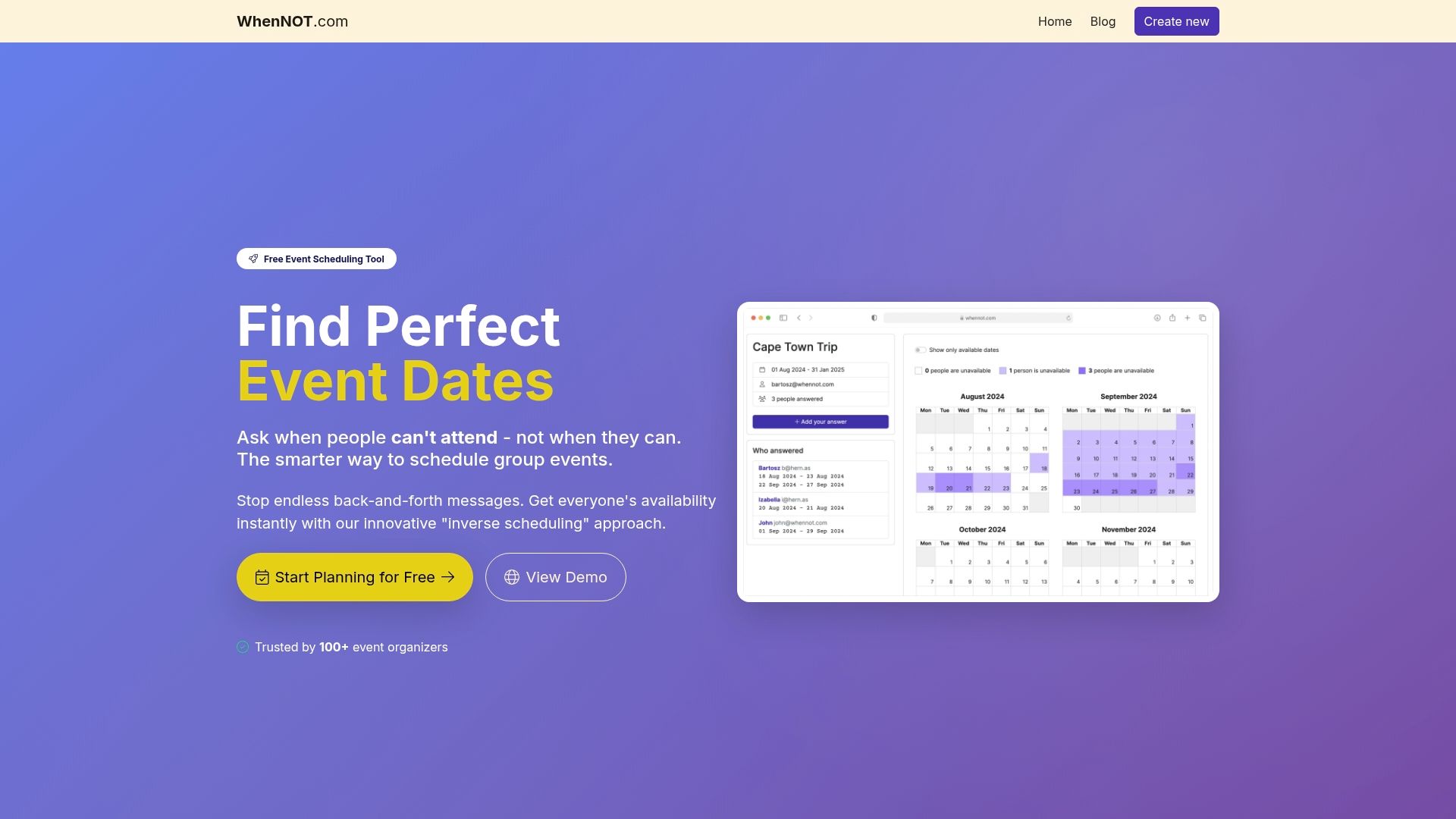
Ready to experience a simpler path to effective group event planning? With WhenNOT, you can coordinate multi-day events with ease by letting everyone mark just their unavailable times—no sign-ups needed. This unique method, featured in the article's section on Group Scheduling Tools for Large Gatherings, gets you to a solution faster without endless messages or confusion. Visit WhenNOT's easy-to-use main page today and try it for your next family gathering or team retreat. Save time, reduce stress, and make group coordination effortlessly efficient.
Frequently Asked Questions
What are calendar apps used for?
Calendar apps are used for organizing life events, professional commitments, and personal goals, allowing users to track appointments, set reminders, and synchronize events across devices.
How do project management tools improve team collaboration?
Project management tools improve team collaboration by providing centralized task assignment, real-time communication channels, and customizable workflow visualization, which streamline coordination and enhance transparency regarding ongoing work.
What features should I look for in an online booking system?
When selecting an online booking system, look for features such as instant availability checking, automated confirmation mechanisms, integrated payment processing, and customizable reservation parameters to ensure a user-friendly experience.
How can time blocking apps enhance personal productivity?
Time blocking apps enhance personal productivity by allowing users to allocate specific time segments to tasks, minimizing interruptions, and providing insights into daily time management patterns, ultimately leading to more structured and focused work periods.
